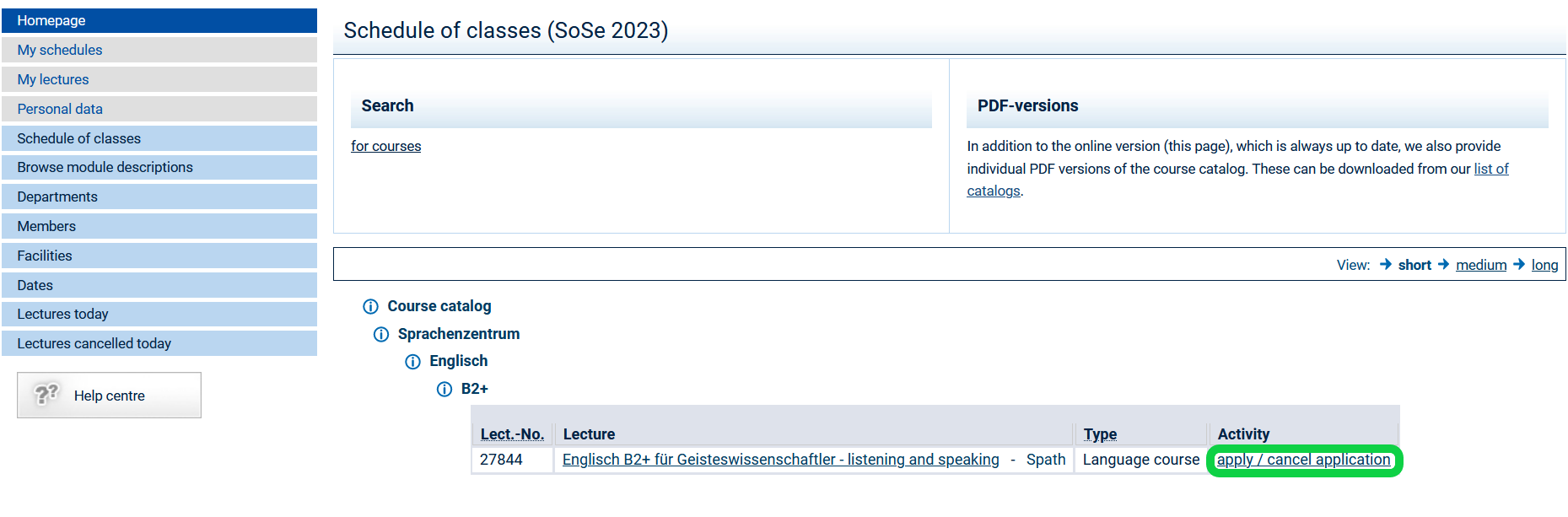Please use the Apply for Module / Cancel application function to register for courses (see also How do I register for courses? and How do I choose priorities when it comes to registering for a course?). If it is not possible to register for courses in this way, for example in study programmes that are not administered via Friedolin or for courses that are not part of a study programme such as language courses, you need to register for the course via the Schedule of classes.
Affiliate students visiting from other universities and employees should also register for courses via the Schedule of classes.
Use the course search function or click through the schedule of classes until you find the course in question. Click on apply / cancel application next to the course.
As an alternative, you may click on the apply now / cancel application link in the detailed view of the course.
After that, all the sessions of the course will be displayed. Click on the now apply button to confirm.
For more information about how to register for courses with multiple groups. please go to the How do I choose priorities when it comes to registering for a group? page.
For more information about the allocation of course places, please go to the How does the automatic allocation of course places work? and How does the manual allocation of course places work? pages.