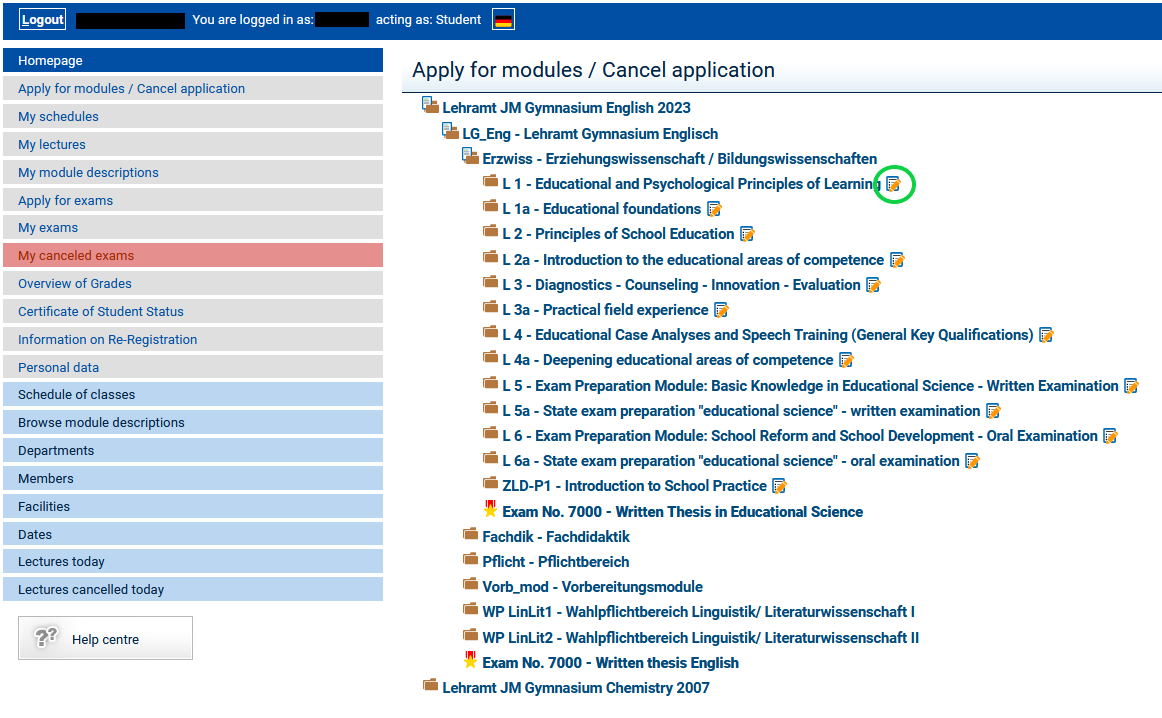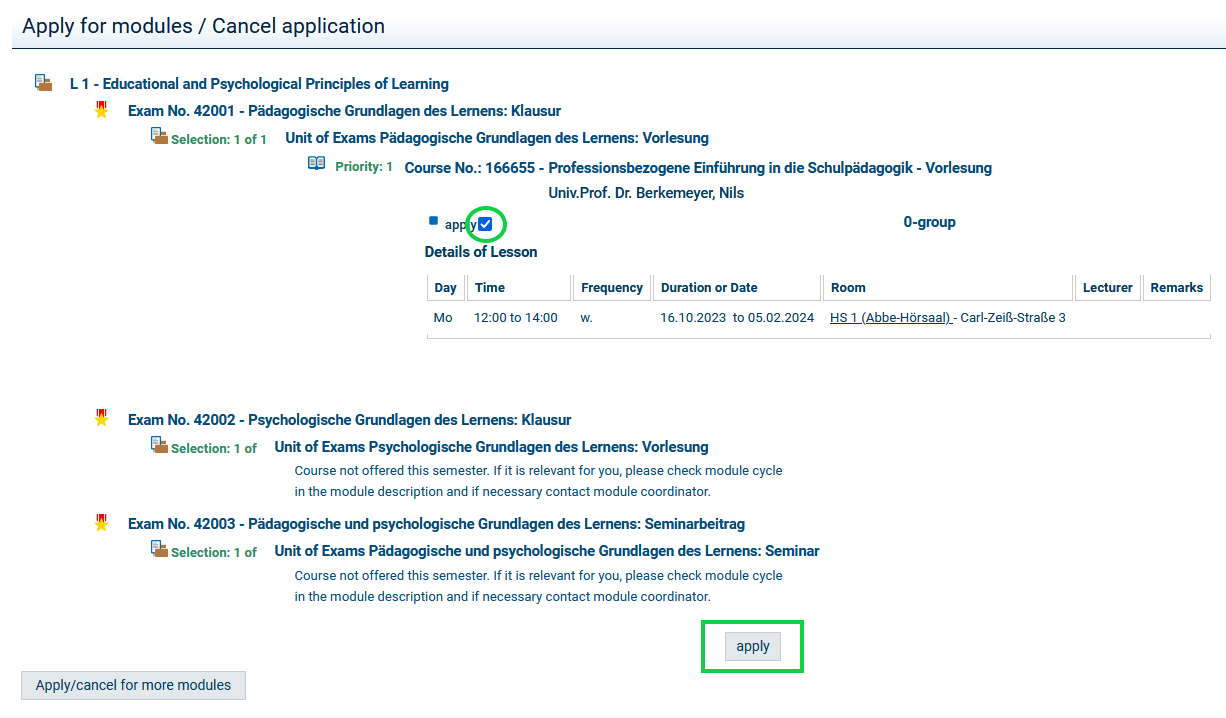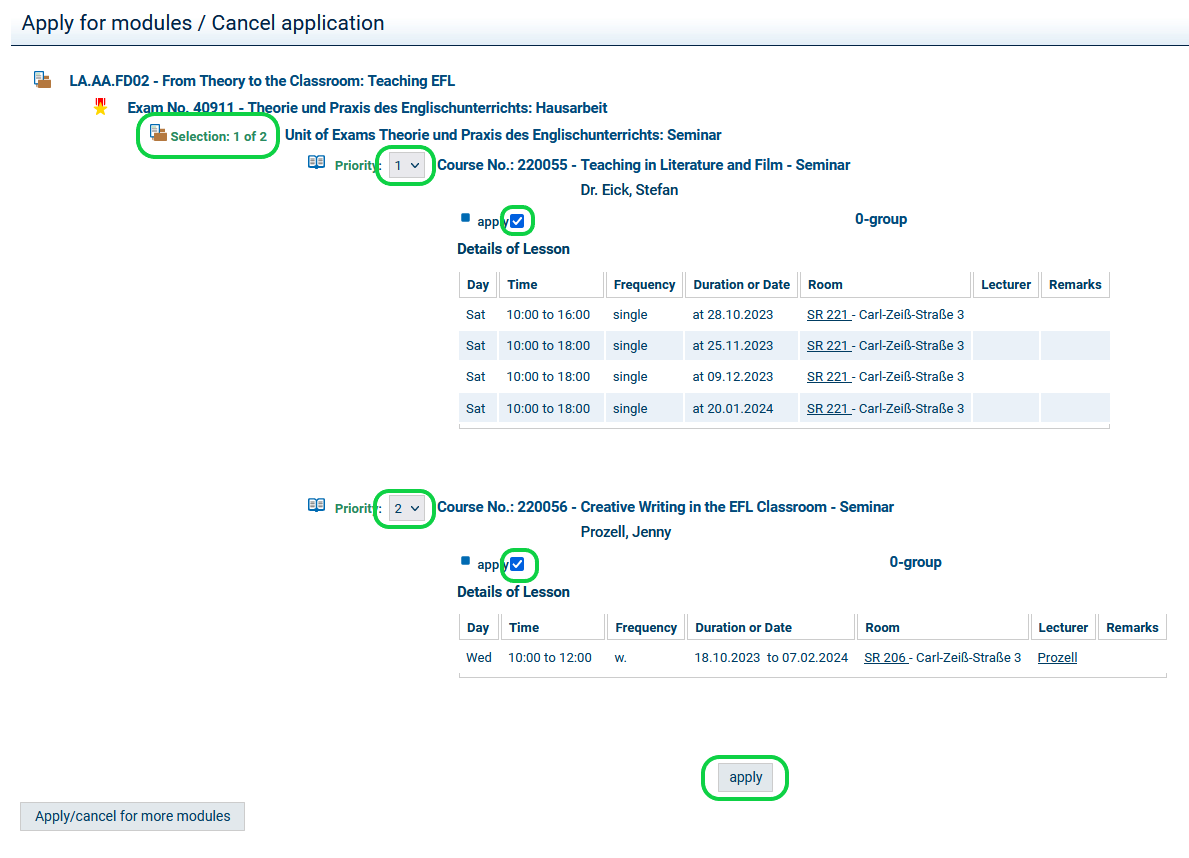Before you register for courses via the Apply for moduels / Cancel application menu item, please carefully read the information text, place a check next to "I accept" and click on "Next". After that, select the module you want to register for from the tree structure of your programme of study and click on the small icon next to the module title.
The desired module will now be displayed. On the course unit level, your Selection: n of m will be displayed
According to the module description, you need to register for n courses from m possible different courses. You should choose priorites according to you personal preferences (Priority 1 = the course you prefer the most). Your priorities will be considered during the automatic allocation of course places process (see also How does the automatic allocation of course places work?).
The simplest scenario is that only one course is offered, i.e. you have to choose this course.
Place a check next to Apply and complete the registration by clicking on the Apply button.
If multiple courses can be selected, please choose your priorities for all the courses you find worth considering.
Place a check next to Apply and complete the registration by clicking on the Apply button.
Please note that it is essential that you choose n priorities! If Selection 2 of 6 is given, you must choose 2 courses out of six possible courses. In this case, you must choose twice Priority 1. If Selection 3 of 3 is given, you must register for all the three courses, giving three times Priority 1.
It is recommended you not only give Priority 1 but choose multiple courses of a module and give lower priorities, too. If there is only a limited number of places in the courses that you choose as priority 1, you might then receive a place in one of the lower-priority courses.
If n is greater than m, the number of courses offered is smaller than the number of courses you must register for. This might be because not all the required courses have been linked to the module. Please check in the module catalogue whether the course is scheduled to take place in the current semester (winter or summer semester). In this case, contact the module leader.
It might also happen that some courses are offered that are not subject to registration. It is not possible to register for these courses. Please check in the module description of these courses or ask the module leader mentioned there which courses that are not subject to registration you are expected to attend. You can mark these courses and display them in your personal timetable (see also How do I add courses to my timetable?).
If you want to withdraw from a module, please make sure to check the box next to each course assigned to the module you need to withdraw from.