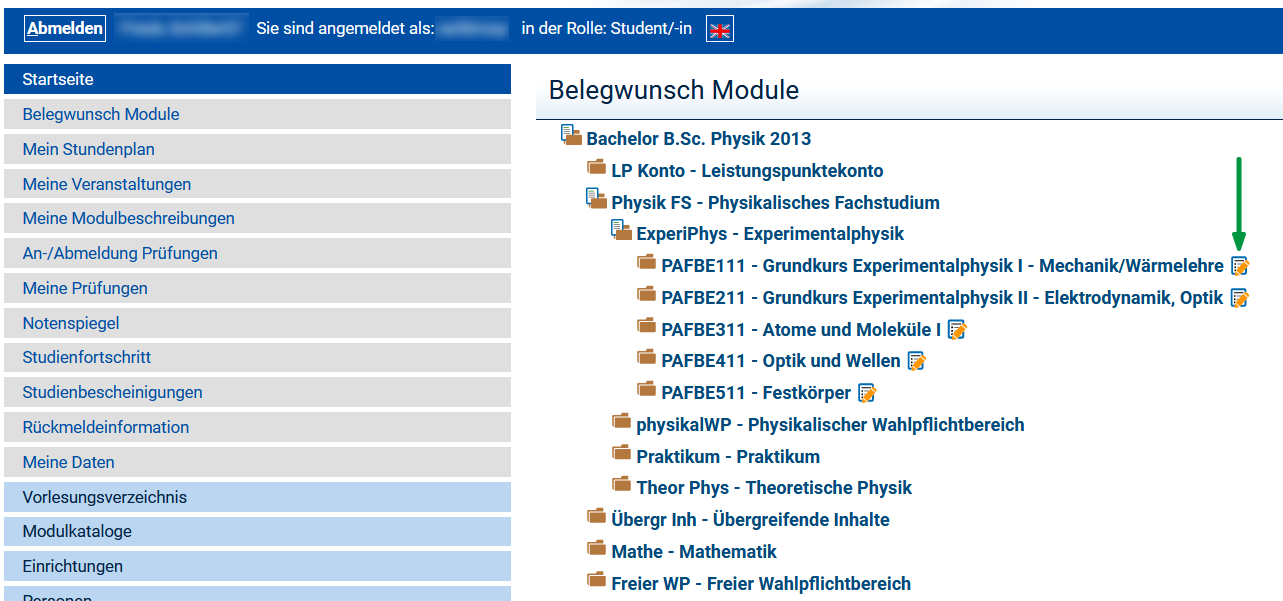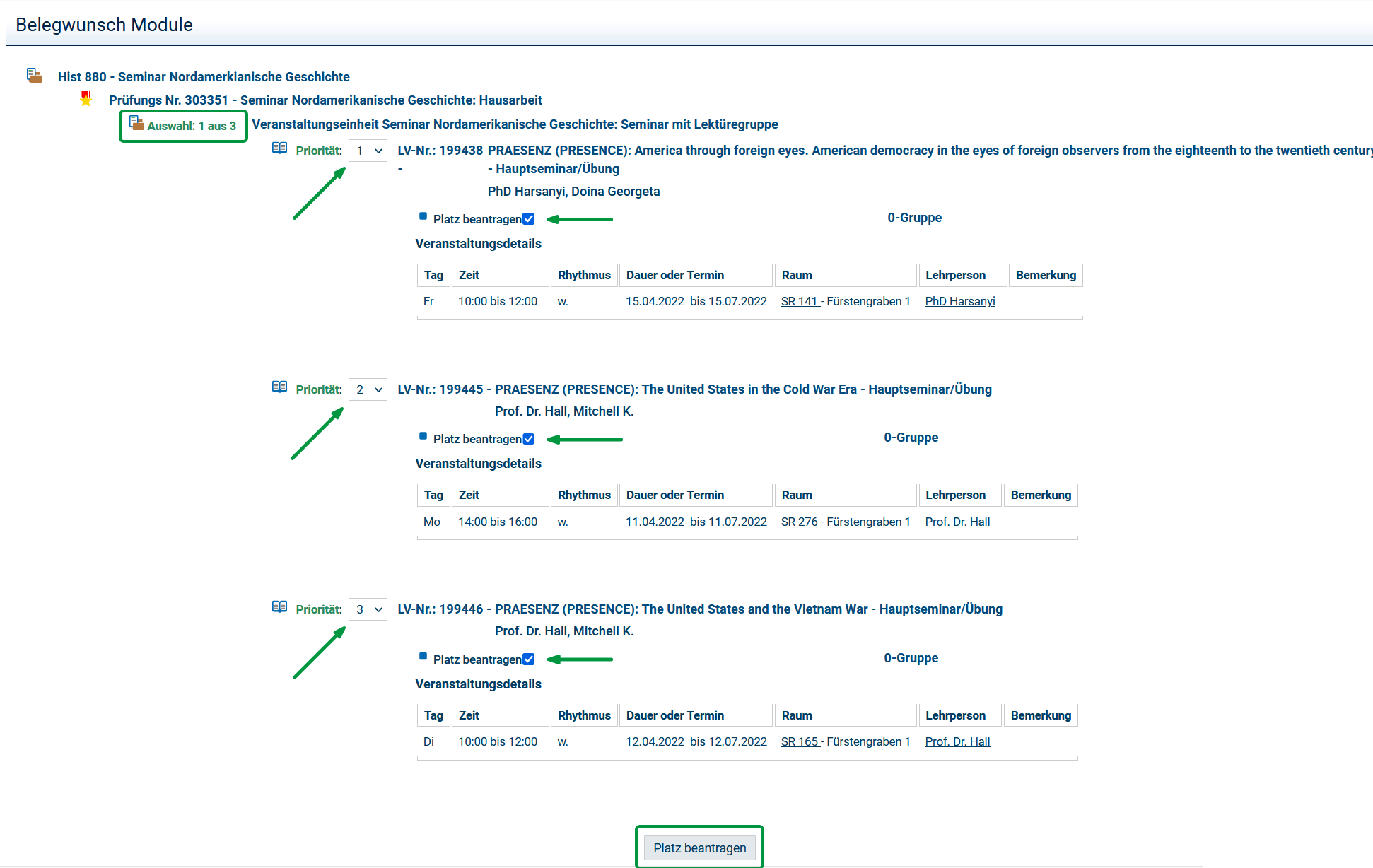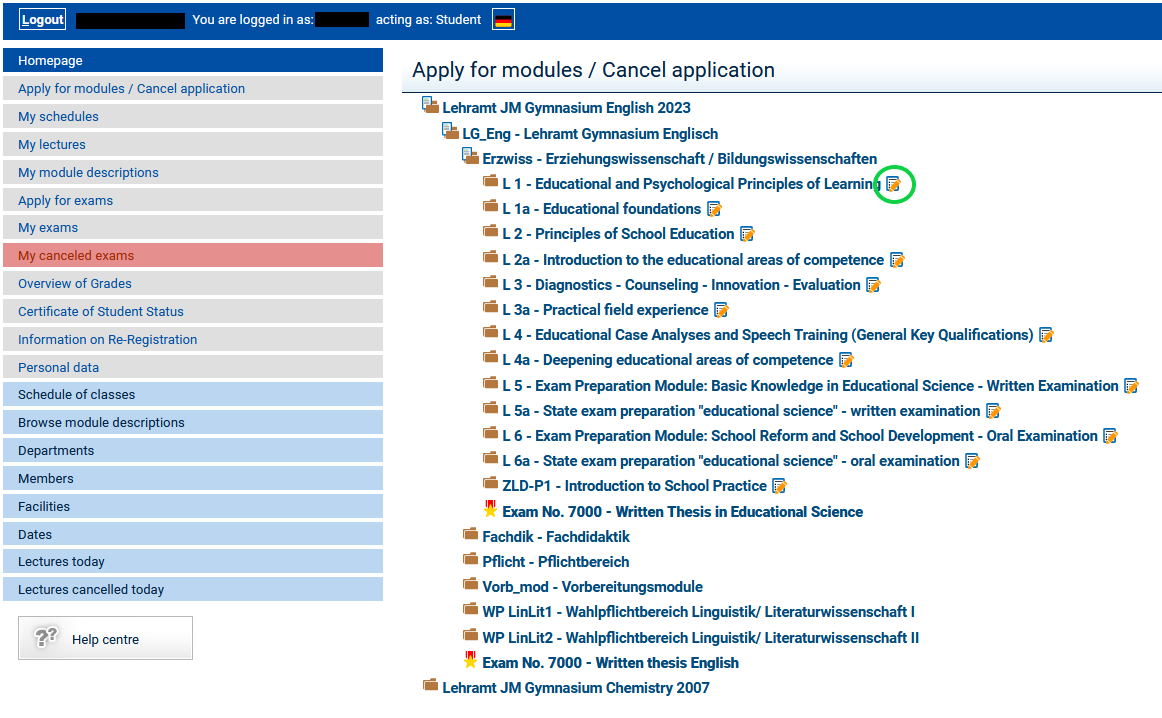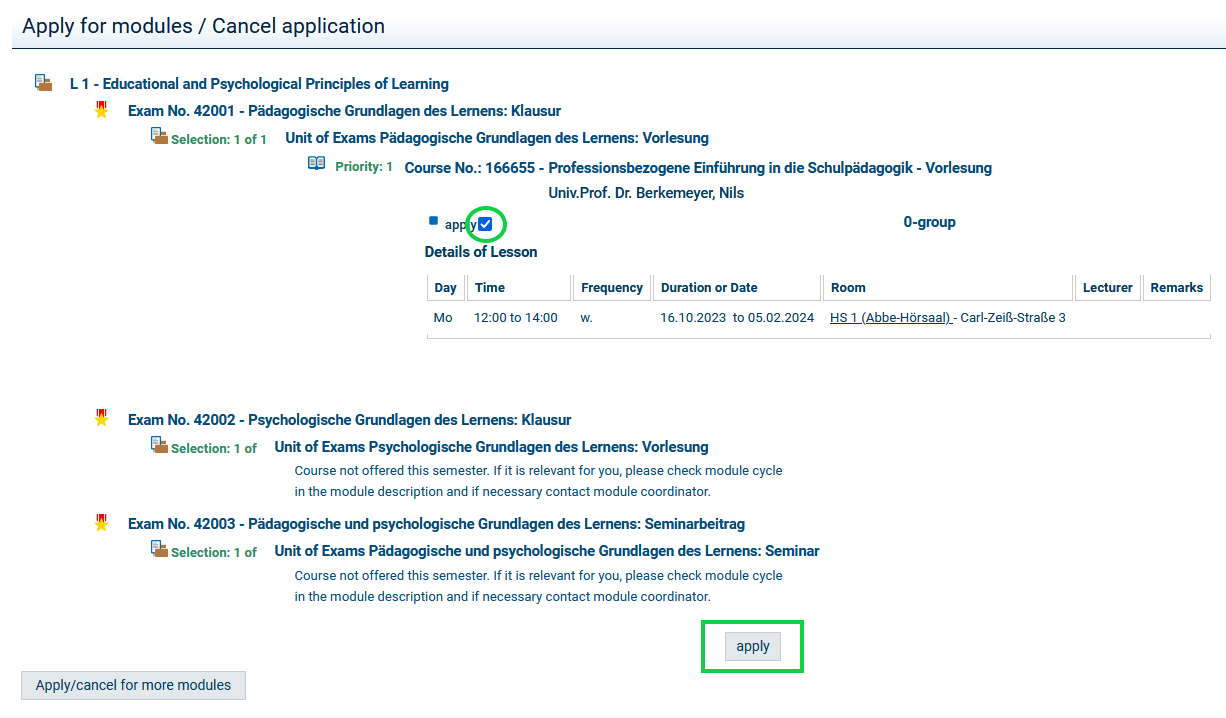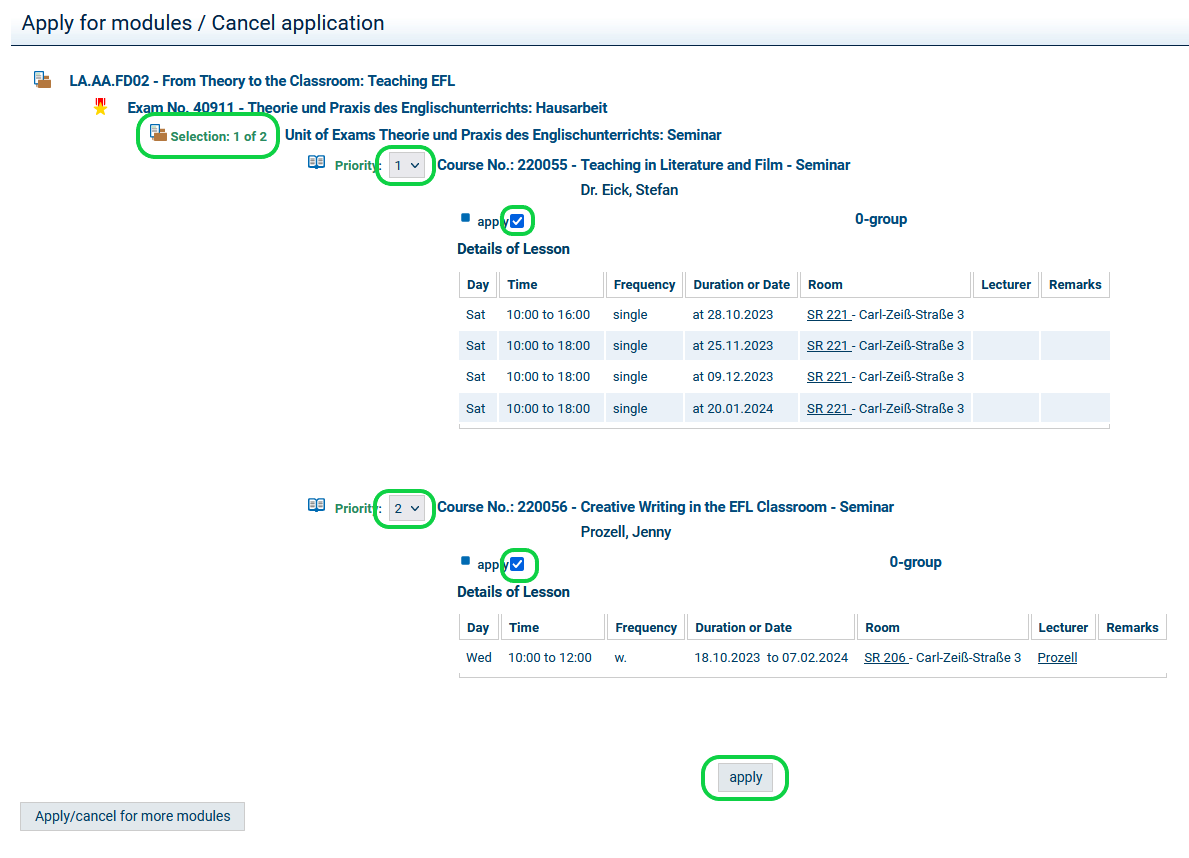Vor der Belegung von Veranstaltungen über Belegwunsch Module lesen Sie zunächst den Infotext, setzen Sie das Häkchen bei "Ich akzeptiere" und klicken Sie "Weiter". Wählen Sie dann in der Struktur Ihres Studienganges das gewünschte Modul aus und klicken auf das kleine Symbol hinter dem Modultitel. Nun wird Ihnen das gewünschte Modul zur Belegung angezeigt. Auf der Ebene der Veranstaltungseinheit erscheint die Angabe Auswahl n aus m. Laut Modulbeschreibung ist hier die Belegung von n Veranstaltungen notwendig, die Sie aus einem Angebot von m verschiedenen Veranstaltungen auswählen können. Dabei setzen Sie je nach Ihren persönlichen Vorlieben Prioritäten (Priorität 1 = beliebteste Veranstaltung). Diese werden bei der automatischen Platzvergabe nach Möglichkeit berücksichtigt (siehe auch Veranstaltungen - Automatische Platzvergabe). Im einfachsten Fall wird nur eine Veranstaltung angeboten, d.h. sie wählen 1 Veranstaltung aus einem Angebot aus einer Veranstaltung. Setzen Sie ein Häkchen bei Platz beantragen und schließen Sie die Belegung mit Klick auf den Button Platz beantragen ab. Stehen mehrere Lehrveranstaltungen zur Auswahl, vergeben Sie bitte Prioritäten für alle Veranstaltungen, die für Sie in Frage kommen. Setzen Sie ein Häkchen bei Platz beantragen und schließen Sie die Belegung mit Klick auf den Button Platz beantragen ab. Beachten Sie unbedingt, dass Sie die Modulpriorität 1 n-mal vergeben! So stehen beispielsweise bei Auswahl 2 aus 6 sechs Veranstaltungen zur Auswahl, von denen 2 belegt werden müssen. In diesem Fall muss also zweimal die Priorität 1 vergeben werden. Bei Auswahl 3 aus 3 müssen alle 3 angebotenen Veranstaltungen belegt werden, entsprechend muss dreimal die Priorität 1 vergeben werden. Es ist sehr empfohlen, nicht nur Priorität 1 zu vergeben, sondern nach Möglichkeit mehrere in einem Modul angebotenen Veranstaltungen mit Prioritäten zu versehen, um bei knappen Platzangebot in Priorität 1 ggf. noch einen Platz in höheren Prioritäten zu erhalten. Ist die Angabe n größer als m, werden also weniger Veranstaltungen angeboten als belegt werden müssen, kann das daran liegen, dass nicht alle notwendigen Veranstaltungen mit dem Modul verknüpft wurden. Bitte prüfen Sie im Modulkatalog, ob die Veranstaltung im aktuellen Semester (Winter-/Sommersemester) angeboten werden soll; kontaktieren Sie in diesem Fall den Modulverantwortlichen. Ebenfalls ist es möglich, dass einige Veranstaltungen angeboten werden, die nicht belegpflichtig sind. Diese werden entsprechend nicht zur Belegung angeboten. Bitte informieren Sie sich in der zugehörigen Modulbeschreibung (oder bei dem dort genannten Modulverantwortlichen), welche nicht belegpflichtigen Veranstaltungen Sie noch zusätzlich besuchen müssen. Diese können Sie sich in Ihrem Stundenplan vormerken (siehe auch Veranstaltungen vormerken für Stundenplan). Wenn Sie sich von einem Modul wieder abmelden möchten, achten Sie bitte unbedingt darauf, zu jeder Veranstaltung das erforderliche Häkchen entsprechend Ihres Abmeldewunsches zu setzen. |
Before you register for courses via the Apply for moduels / Cancel application menu item, please carefully read the information text, place a check next to "I accept" and click on "Next". After that, select the module you want to register for from the tree structure of your programme of study and click on the small icon next to the module title. The desired module will now be displayed. On the course unit level, your Selection: n of m will be displayed According to the module description, you need to register for n courses from m possible different courses. You should choose priorites according to you personal preferences (Priority 1 = the course you prefer the most). Your priorities will be considered during the automatic allocation of course places process (see also How does the automatic allocation of course places work?). The simplest scenario is that only one course is offered, i.e. you have to choose this course. Place a check next to Apply and complete the registration by clicking on the Apply button. If multiple courses can be selected, please choose your priorities for all the courses you find worth considering. Place a check next to Apply and complete the registration by clicking on the Apply button. Please note that it is essential that you choose n priorities! If Selection 2 of 6 is given, you must choose 2 courses out of six possible courses. In this case, you must choose twice Priority 1. If Selection 3 of 3 is given, you must register for all the three courses, giving three times Priority 1. It is recommended you not only give Priority 1 but choose multiple courses of a module and give lower priorities, too. If there is only a limited number of places in the courses that you choose as priority 1, you might then receive a place in one of the lower-priority courses. If n is greater than m, the number of courses offered is smaller than the number of courses you must register for. This might be because not all the required courses have been linked to the module. Please check in the module catalogue whether the course is scheduled to take place in the current semester (winter or summer semester). In this case, contact the module leader. It might also happen that some courses are offered that are not subject to registration. It is not possible to register for these courses. Please check in the module description of these courses or ask the module leader mentioned there which courses that are not subject to registration you are expected to attend. You can mark these courses and display them in your personal timetable (see also How do I add courses to my timetable?). If you want to withdraw from a module, please make sure to check the box next to each course assigned to the module you need to withdraw from. |