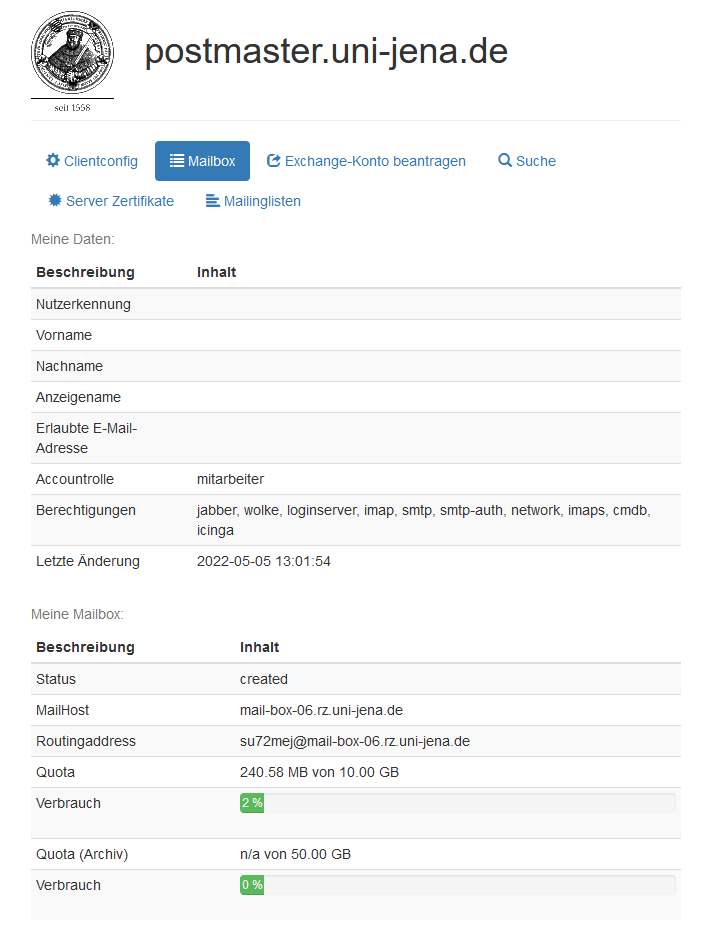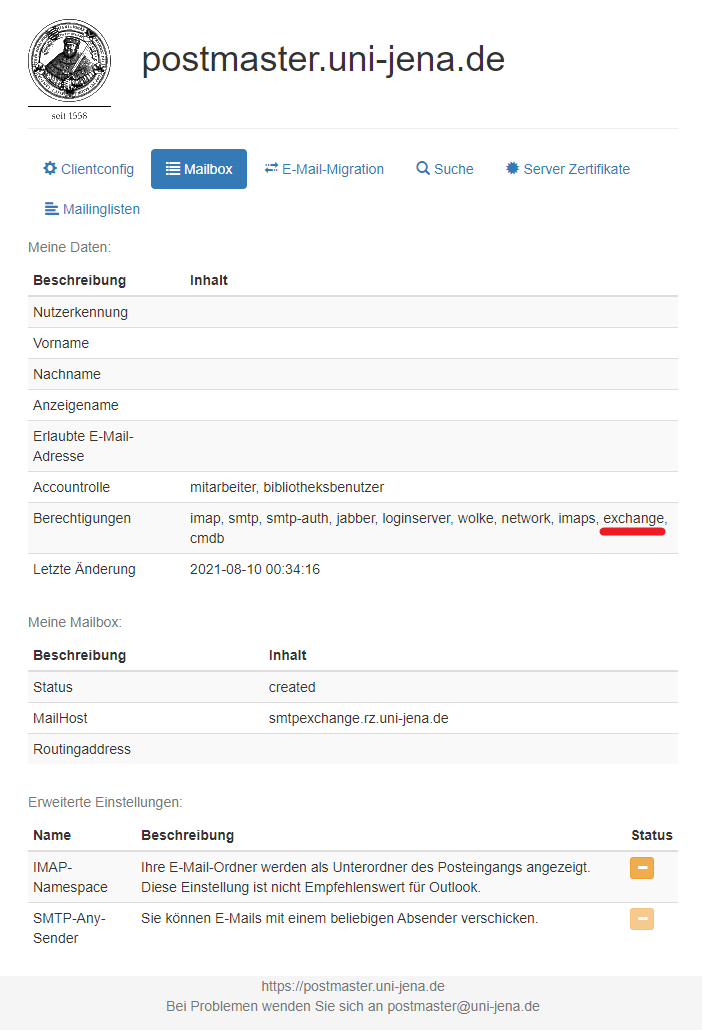Summary
Verification of the user account which mail server service is used.
This guide is aimed at the following target groups:
- Students
- Teachers
- Employees
- Scientific employees and assistants
- Institutions and Commitees (e.g. student councils)
- Working groups (e.g. projects)
- Guests of the University of Jena
Requirements
- an active user account from the IT Center at the University of Jena
- Internetconnection
Check your mailbox at postmaster.uni-jena.de
The University of Jena operates two different mail servers - Horde Groupware (webmail.uni-jena.de) and Microsoft Exchange (owa.uni-jena.de). When setting up a mail program or app, it is important to know which of the services is active on your account. Since 14.02.2025, everyone receives a mailbox on Exchange technology by default, which provides the transfer method via Exchange protocol (preferred) and IMAP/SMTP.
Step 1: Open Postmaster
Open Postmaster at https://postmaster.uni-jena.de/.
Click on "Mailbox" in the upper navigation bar. Now you can see your status in the "Berechtigungen" display.
IMAP
If you have only IMAP/SMTP (Horde Groupware), this is an exemplary view of your permissions.
Exchange
If you have an Exchange account, this is an exemplary view of your permissions. In this case, "exchange" appears.
Titel: "IMAP or Exchange?"
Stand: 27.02.2025