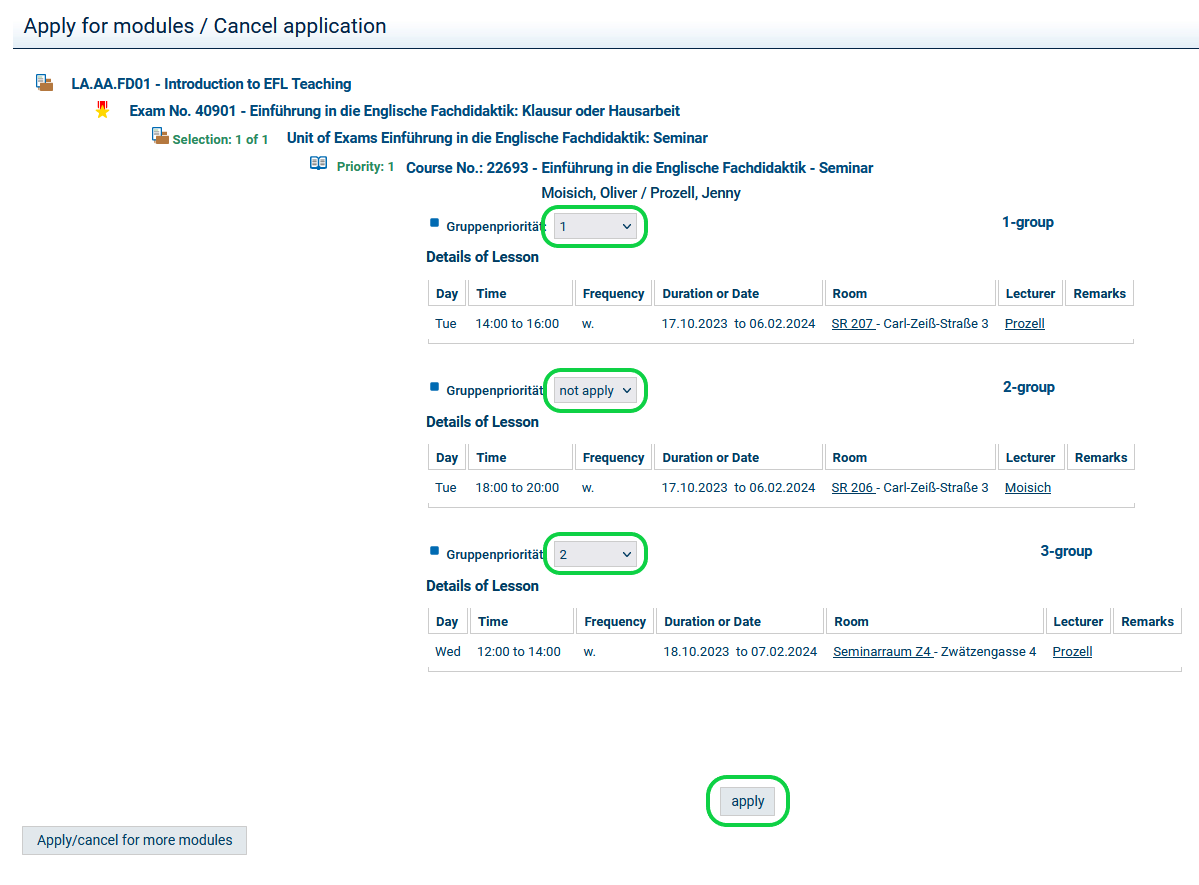If there a several groups to a course, you can choose priorities according to your preferences (Priority 1 = the group you prefer the most).
By setting group priorities, you automatically apply ro register for these groups. This is why you need not additionally check the apply box. If you don't want to register for a group, set the group priority to not apply.
If you are withdrawing from a course, please make sure to check the box next to each group you have applied for.
During the automatic allocation of course places (see also How does the automatic allocation of course places work?), you are only admitted to one group of the course.