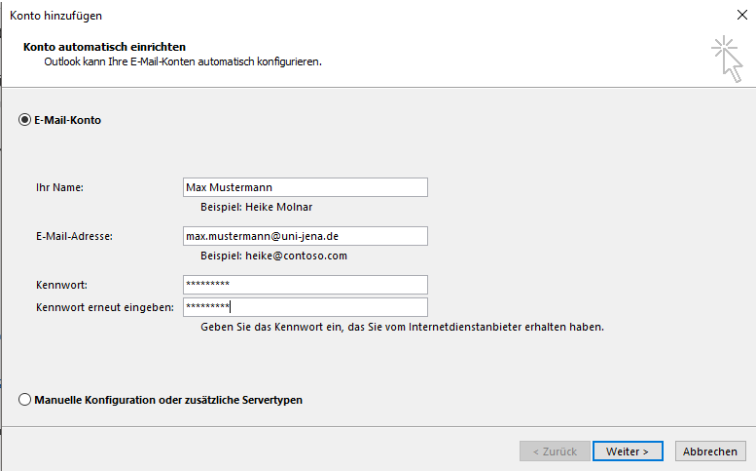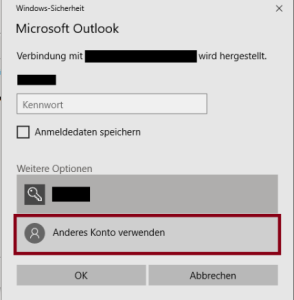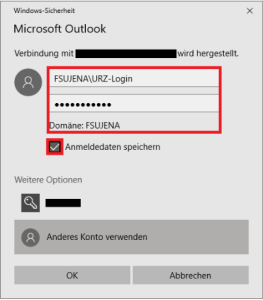When using Outlook to connection to your mailbox for the first time on a new computer.
Step-by-step guide
- Start Outlook an click tab "File" → "Account Settings" → "Account Settings" → tab "Email" → button "New..."
- Insert your name, e-mail address and password:
- A new dialog pop up will open → choose "other account"
- Enter your Login like "FSUJENA\xy12xyz" and check "save credentials":
- Outlook will start to synchronize your mailbox.