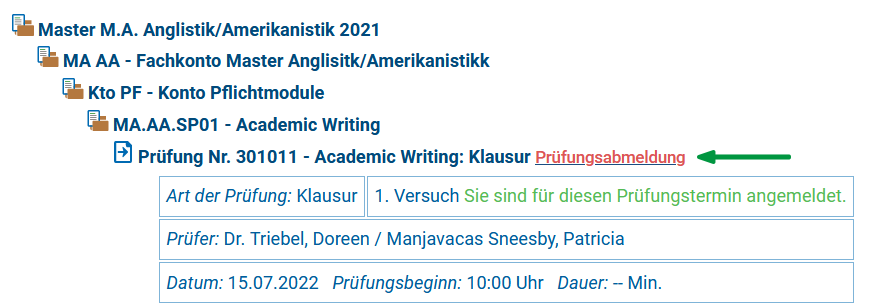...
| Englisch |
|---|
You must register electronically for the exams under the Apply for exams menu item. It is possible to register for and to withdraw from exams from the start of the lecture period. You will find the exam registration deadline under the Dates menu item. If exam registration deadlines for certain courses differ from the deadline, they are given in the details of the particular exam. During the exam registration period, you can register for and also withdraw from exams. Please note that your registration for the current semester's exams is binding once the exam registration deadline has passed. This also applies to resits which you might have to take if you have failed an exam. Please note: Course registration and exam registration are two independent processes. Having been been admitted to a course does not entail that you are also admitted to an exam. Please carefully read the information text, check the box next to I accept and confirm by clicking on Next. Now, select the desired exam. The exam details and the resit details will be displayed. Multiple dates and/or multiple examiners might be available for one exam. Please make sure to select the right exam date. If you want to register for the exam, click on Register for exam. In the following view, confirm the exam registration by clicking on Yes. If you have changed your mind and do not want to register for the exam anymore, cancel the registration process by clicking on No. If you have successfully registered for an exam, a confirmation will be displayed. You will also receive an email notification to your university email address. Please keep the email. If you haven't received the email notification, the exam registration has failed (see also What should I do if I can't register for an exam?). Please also check your exam registrations under the My exams menu item. All the exams of the current semester you have registered for will be displayed there. Please note: You can't register for a resit exam in the same semester yourself. The examiner must register you. The withdrawal from an exam works in the same way: Select the exam and click on Withdrawal from exam. On the following page, click on Yes. You will also receive an email notification confirming that you have successfully withdrawn from an exam. |
...