There are two ways to assign teachers to a course: 1. Under the Who teaches tab:
The teachers added here will appear in the detailed view of the course under the Responsible Instructor tab. Specify for every person to which degree they are responsible: responsible, accompanying or organisational. If need be, you can change the order of display and specify each teacher's contribution to the course. This is important if the teaching load is calculated via Friedolin. For the time being, this is only the case in few pilot faculties.
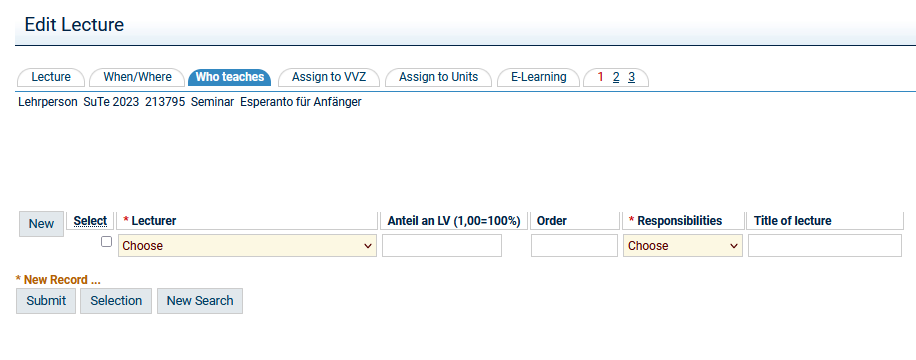 Image Modified Image Modified
2. Under the When/Where tab:
Scroll all the way to the right side of the Date view and click on the book icon. Now, you can assign a teacher to this group under the Realising Lecturer tab. They will then be displayed under the correspdoning date in the detailed view of the course. It is especially helpful to assign teachers to individual dates if the course has multiple groups that are led by different teachers.
If a teacher doesn't appear in the selection list, they might not belong to your department. In this case, click on All under Switch Choicelists. If you still can't find the person, they might not have been created in Friedolin yet or they haven't been assigned the teacher role yet. In this case, please submit a request via Service Desk. If you want to delete a teacher from a course or a date, set a check mark next to the person and click on Delete. Confirm by clicking on Delete Permanently. |