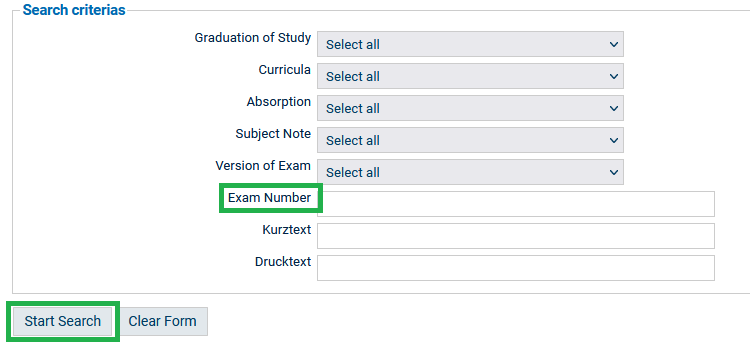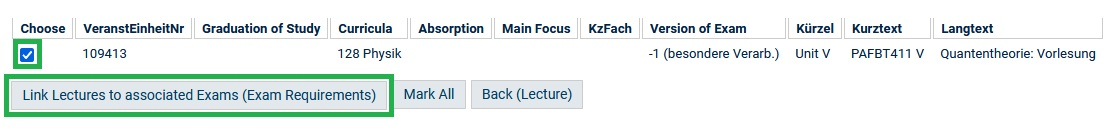...
| Englisch |
|---|
Course registration via the Module catalogue (the Apply for modules / Cancel application menu item) is only possible if the courses have been assigned to the corresponding modules. Under the Browse module descriptions menu item, you can find out wich exam or unit the course should be assigned to (see also How do I use the module catalogues?). In the detailed view of a course, you will find a toolbar with several icons below the title. Click on the righmost icon to link the course to an exam number. Type an exam number into the Exam Number field. You will now be displayed an overview of all the units that have been assigned to this exam number, according to the module catalogue. Mark the desired unit by checking the box next to the unit. Click on the Link Lectures to associated Exams (Exams Requirements) button to link the course to the exam. The Prüfung zugeordnet (Assigned to Exam)message notification confirms that you have successfully assigned the course to a unit. Click on Back (Lecture) to go back to the detailed view of the course and check which modules the course has been assigned for under the Modules / Exams tab. To unlink the course from modules see How do I unlink a course from a module?. |
...