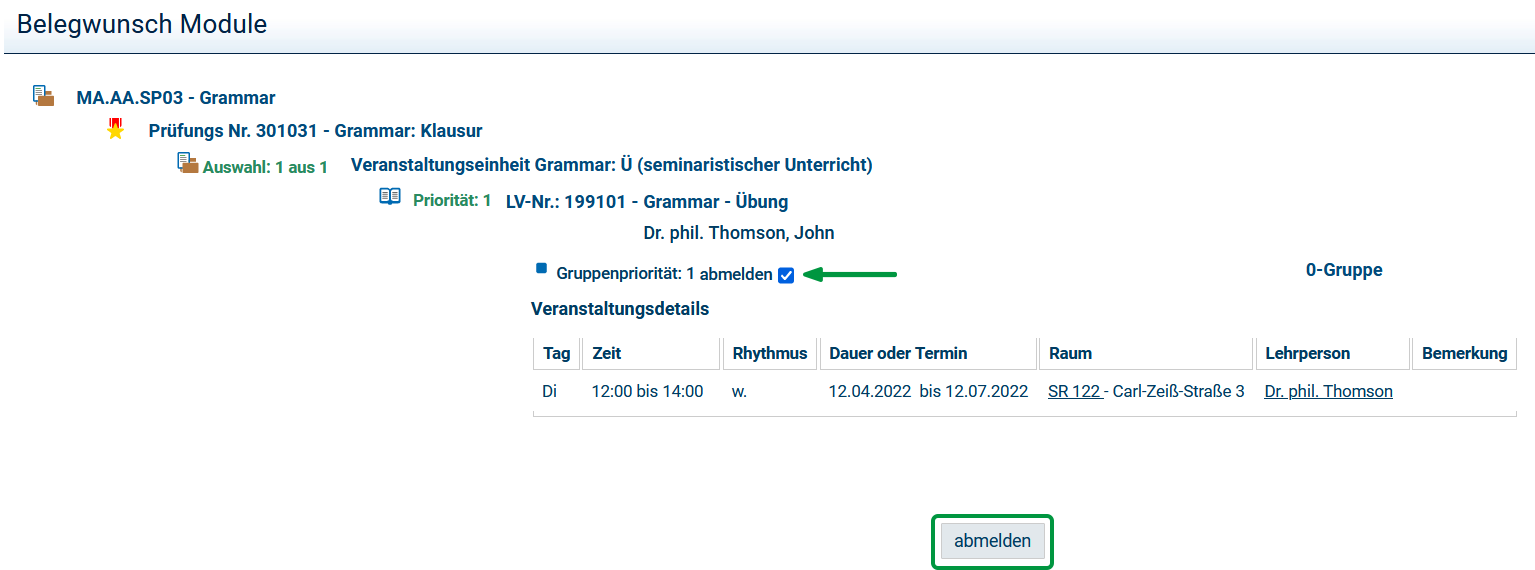Die Abmeldung von Veranstaltungen muss immer auf demselben Wege erfolgen wie die Belegung, zumeist Belegwunsch Module, und zwar über das Modul, über welches auch die Belegung erfolgte! Bei Belegung über das Vorlesungsverzeichnis wird auch über das Vorlesungsverzeichnis abgemeldet.
Bei Belegungen über Belegwunsch Module wählen Sie bitte, analog zur Belegung Belegwunsch Module - Modulprioritäten das entsprechende Modul. Setzen Sie nun bei der abzumeldenen Veranstaltung ein Häkchen bei abmelden und bestätigen Sie mit Klick auf den Button abmelden.
Bei Belegungen über das Vorlesungsverzeichnis wählen Sie, analog zur Belegung (siehe auch Belegung über Vorlesungsverzeichnis), bei der abzumeldenden Veranstaltung jetzt belegen/abmelden. Setzen Sie dann ein Häkchen bei abmelden und bestätigen Sie mit Jetzt abmelden:
Solange der Belegungsstatus auf AN gesetzt ist, ist die Abmeldung von Lehrveranstaltungen jederzeit möglich. Nach der Zulassung (Status ZU) ist die Abmeldung durch den Teilnehmer nur innerhalb der zu einer Veranstaltung eingetragenen Abmeldefristen möglich. Die gültigen Abmeldefristen entnehmen Sie bitte den Grunddaten zur Veranstaltung. In der Regel betragen diese Fristen
- bis 2 Wochen nach Vorlesungsbeginn bei allen Veranstaltungen außer den folgenden Ausnahmen
- bis 6 Wochen nach Vorlesungsbeginn an der Fakultät für Mathematik und Informatik
- keine Möglichkeit der Abmeldung für Studierende am Institut für Sportwissenschaft.
Außerhalb dieser Zeiträume ist ein Rücksetzen Ihrer Belegung auf AN nur durch der Veranstaltung zugeordnete Lehrende möglich.
Zum Belegstatus siehe Veranstaltungen - Status der Belegung.