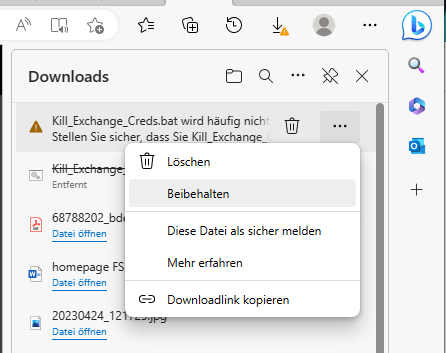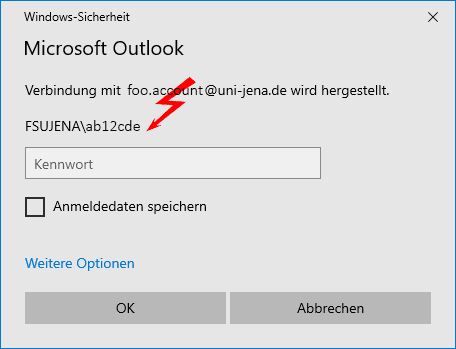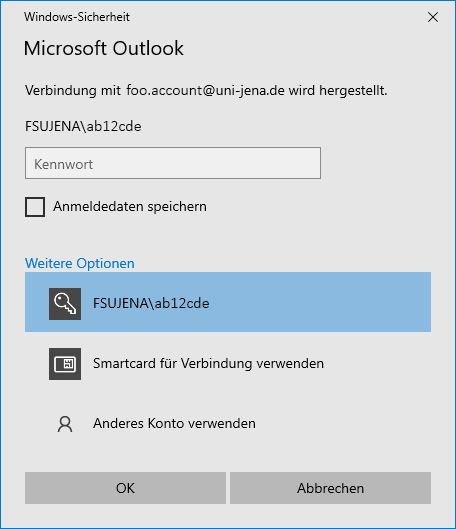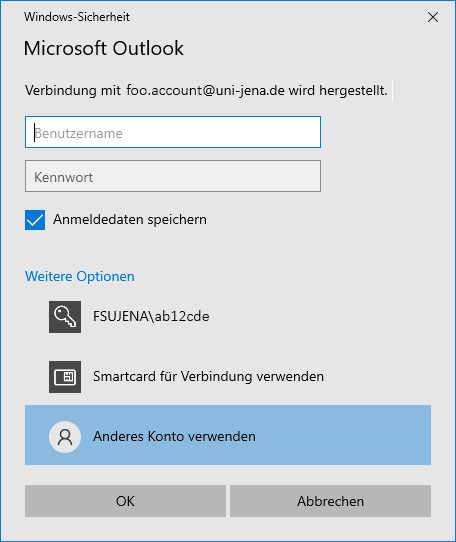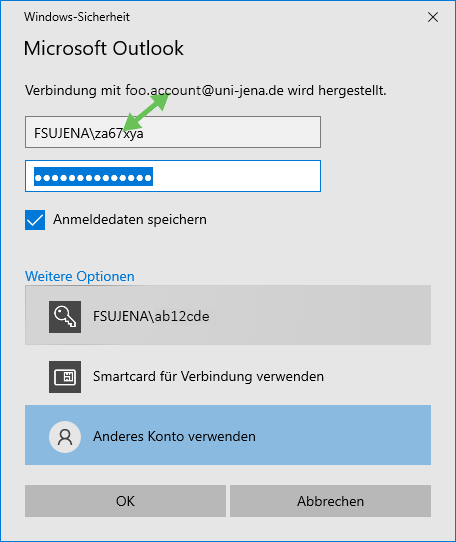| Panel |
|---|
| borderColor | #d0d1d4 |
|---|
| borderStyle | solid |
|---|
| SummaryThis tutorial deals with a sudden login error that often occurs in connection with multiple mounted mailboxes (of Exchange type) in Outlook 2016, 2019, 2021 or 365. Important: the included mailboxes must have worked at least once before. The error also manifests itself in the fact that at least one mailbox is "Disconnected" in Outlook and does not synchronize. |
| Panel |
|---|
| borderColor | #d0d1d4 |
|---|
| borderStyle | solid |
|---|
| This guide is especially directed to the following audiences: - Students
- Teachers
- Employees
- Academic staff and assistants
- Institutions and committees (e.g. student representatives)
- Work areas / groups (e.g. projects)
- Secretariats
|
Requirements- an active login of the University of Jena (of the University Computer Center)
- Internet connection
- Microsoft Outlook 2016, 2019, 2021 or 365 under Windows
- at least one mailbox in Outlook connected via Exchange
Reason| Info |
|---|
| title | Assignment of the credentials |
|---|
| As soon as several (>1) e-mail mailboxes of the Exchange type from the University of Jena are integrated in Outlook, Outlook cannot correctly assign the login information to the associated mailbox if passwords are lost or changed. The consequence: wrong login names are suggested for the mailboxes, which are quickly accepted by mistake. At least one mailbox appears as "Disconnected". |
SolutionDelete incorrect local credentials for Exchange accountsDue to the incorrectly suggested login abbreviations, the login data - despite the correct password - do not match. Once they are entered incorrectly, no further password prompt appears and the corresponding mailboxes are disconnected. In order to re-enter the appropriate login + password, the incorrectly assigned credentials must be deleted. To do this, close all Outlook windows and run Kill_Exchange_Creds.bat by downloading and double-clicking it. | Hinweis |
|---|
| Attention Your browser (Microsoft Edge in this case) may warn you about sheep software. Our script only removes the credentials, you should run it anyway. Security warning Microsoft Edge Click on the three dots, then "Keep", then "Show more" and "Keep anyway". 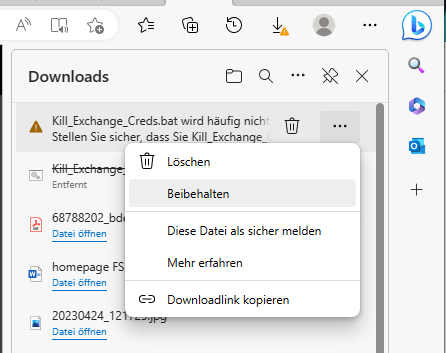 Image Added Image Added 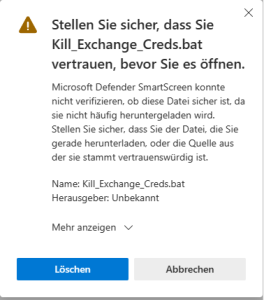 Image Added Image Added 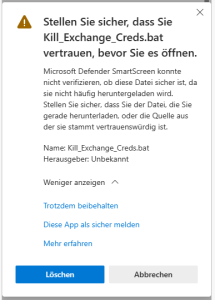 Image Added Image Added Windows security warning After opening / executing the file, click "More information" and "Run anyway".  Image Added Image Added Image Added Image Added
|
If you see this text, the script has removed all Exchange credentials of the Uni Jena. 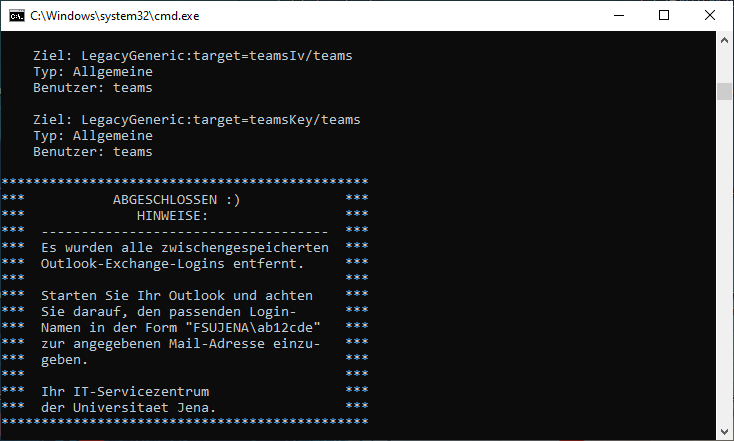
Correctly entering credentials in OutlookStart Outlook. You will be prompted to enter the login information for the first mailbox. Make sure that the suggested login name matches the mailbox. If the login name does not match the specified e-mail address, change it as described in the following images. 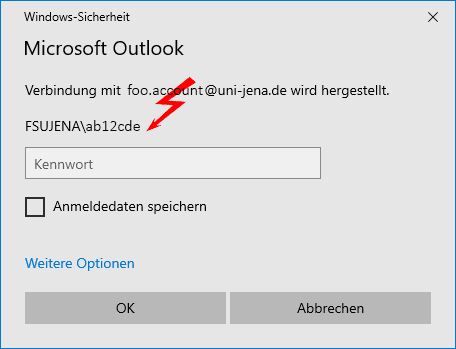
In this example, the function e-mail address "foo.account@uni-jena.de" does NOT match the login "ab12cde". With a click on "More options" the correct login can be specified. 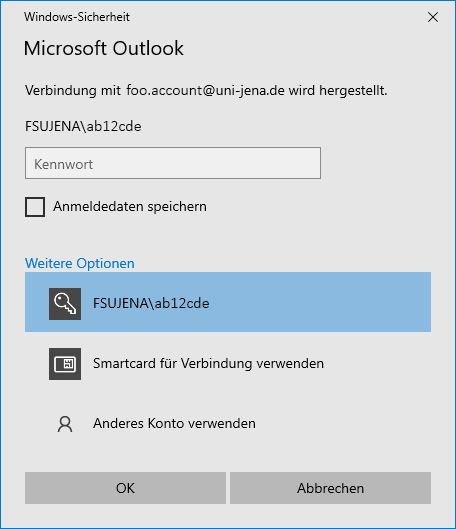
The option "Use other account" appears, with a click on it the correct login incl. domain "FSUJENA" can be specified. 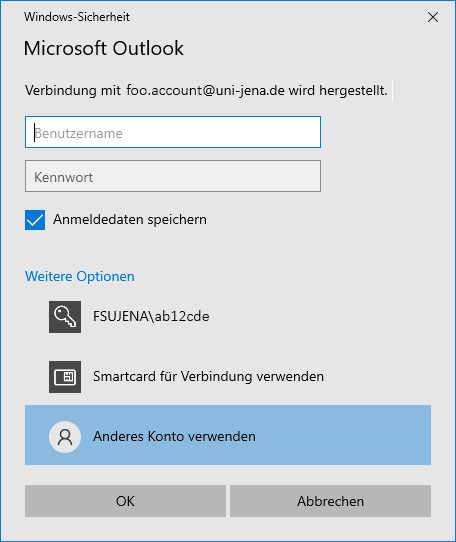
Now the correct login to the specified e-mail address must be entered in the form: FSUJENA\za67xya
To avoid being prompted to enter your credentials every time you start Outlook, check the "Save credentials" box. 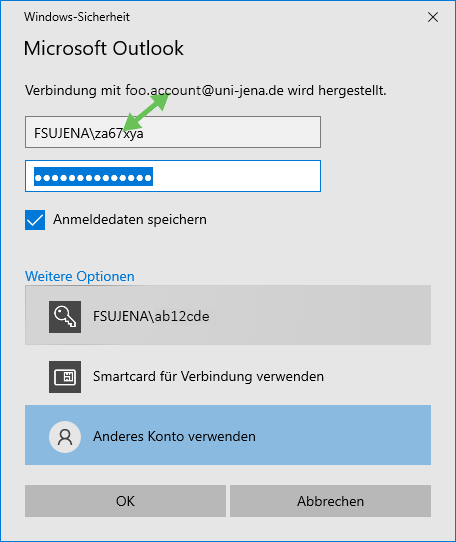
Click OK. If more Exchange mailboxes are connected, repeat these steps for all remaining mailboxes. Outlook should now be correctly connected and synchronized with all mailboxes. | Tipp |
|---|
If you made a mistake while entering your mailbox credentials, repeat these instructions. |
| Panel |
|---|
| borderColor | #d0d1d4 |
|---|
| borderStyle | solid |
|---|
| Titel: "Outlook is DISCONNECTED" Stand: 03.02.2023

|
|